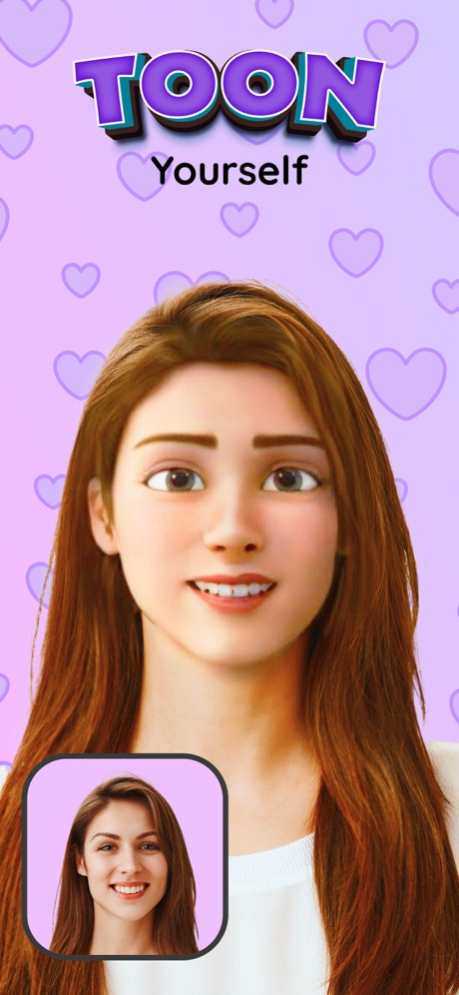Facie: AI Photo Artist 1.4.9
Continue to app
Free Version
Publisher Description
Would you like to have fun with faces?
Now, turn your selfie into unique faces with funpacked filters and share on social media!
Welcome to Facie!
Facie is a face swap and morph application based on artificial intelligence (AI). With a single selfie, you can create special face morphs or generate realistic face changer videos. Facie, also provides the ability to avatarify your face by using high-quality deepfake technology. Choose whichever you want from within the amazing set of (AI) filters and start to swap your selfie for portraits, human faces that vary by gender and age, animal faces, cartoons even Simpson and anime characters. Easily share on your favorite social media account at the moment you create your new face avatar.
What else does Facie offer?
Human Filters
See how you look as a different gender with the Gender Swap filter.
Reface your photo with aging filters. Take a glance at how you seem old, young, and child.
Meet the baby generator. Try baby filter to swap your selfie for a baby face.
Morph
Morph your photo with your best friend or favorite movie character. Imagine how fun face morph would be to make your face look like a celebrity.
Animal Filters
Try to swap your selfie with the faces of our cute friends like cats and dogs. You might even want to see how your face would an impression in the wild. Looking like a tiger can be crazy!
Cartoon Filters
How about doing a toonme challenge to have fun with your friends or family? Then, get in the photo booth and pick one of those cartoon filters like Disney, Simpson, or anime characters. Get your portrait refaced by automatically (one tap) using (ai) cartoon filters. Also, add a caricature face that always makes feel a natural drawing on your toonme challenge with the high-quality caricature filter.
Art Filters
Our artificial intelligence face changer is under your command this time as an artist, sketch your selfie and feel that art is just a tap away. Do not forget to try portrait filter, which resembles a renaissance painting in quality.
Animate faces in video mode
Create simple photo animations by bringing your face swaps alive together with variable options of playing speeds that you choose in video mode.
Apply filters to existing recordings to enhance your portrait filming.
Avatarify your faces by using high-quality deepfake technology.
Enjoy live-action arranging.
Share your recordings on social media
Share your Facie photos or animations directly to your favorite social media accounts, including Instagram and Facebook. Your perfectly edited faces will make an impression in your social circle.
Facie has the most advanced face filters that are powered by artificial intelligence (ai) technology. It makes every photo perfect to stop your followers mid-scroll. Share your face swap photos, avatars, and enhanced video animations with everyone you know, and stay on top of entertainment.
Have Fun with Faces!
Privacy Policy: https://viyatek.io/facieprivacy
Terms of Use: https://viyatek.io/terms/
Nov 14, 2023
Version 1.4.9
Bug fixes and feature enhancements
About Facie: AI Photo Artist
Facie: AI Photo Artist is a free app for iOS published in the Screen Capture list of apps, part of Graphic Apps.
The company that develops Facie: AI Photo Artist is ZipoApps. The latest version released by its developer is 1.4.9.
To install Facie: AI Photo Artist on your iOS device, just click the green Continue To App button above to start the installation process. The app is listed on our website since 2023-11-14 and was downloaded 11 times. We have already checked if the download link is safe, however for your own protection we recommend that you scan the downloaded app with your antivirus. Your antivirus may detect the Facie: AI Photo Artist as malware if the download link is broken.
How to install Facie: AI Photo Artist on your iOS device:
- Click on the Continue To App button on our website. This will redirect you to the App Store.
- Once the Facie: AI Photo Artist is shown in the iTunes listing of your iOS device, you can start its download and installation. Tap on the GET button to the right of the app to start downloading it.
- If you are not logged-in the iOS appstore app, you'll be prompted for your your Apple ID and/or password.
- After Facie: AI Photo Artist is downloaded, you'll see an INSTALL button to the right. Tap on it to start the actual installation of the iOS app.
- Once installation is finished you can tap on the OPEN button to start it. Its icon will also be added to your device home screen.